Even as we speak, the blogging landscape is shifting dramatically. Not all keyword research methods are created equal, and what worked in the past may not work as well today or in the future.
You have to change with the times or be left behind. Also, you may want to think about ways to cut costs if you are using pricey keyword research tools.
Here, then, we will discuss the newest method of conducting keyword research, which is both faster and more efficient than the traditional methods, and we will also share some free and effective keyword research strategies. Do you have any idea what that approach is? ChatGPT, and oh my god! You’re going to love what you see.
There are two steps to finding useful keywords for your website or blog. Finding relevant keywords is the first step. I’m going to show you the different kinds of keywords and how to use them to find the best ones. Once you have a list of possible keywords, you should check to see if they get enough monthly searches and aren’t too hard to rank for.
But I have to assume that you are a total newbie right now and know nothing about the basics or the different kinds of keywords. If you already know what I’m talking about, you can skip ahead!
We’ll start with the fundamentals of keywords if you’re new or just interested in staying up to date.
The Fundamentals of Keywords
An article that has been written and optimized around a single keyword will never truly rank for that keyword alone. In search engine results, it appears for a variety of terms that are considered useful by those services.
Therefore, when conducting keyword research, you may come across terms that share the same meaning but have wildly different search volumes. Example: the monthly search volume for “how to make money in real estate” is around 1600. In addition, monthly searches for the term “how to make money as a real estate agent” average 140.
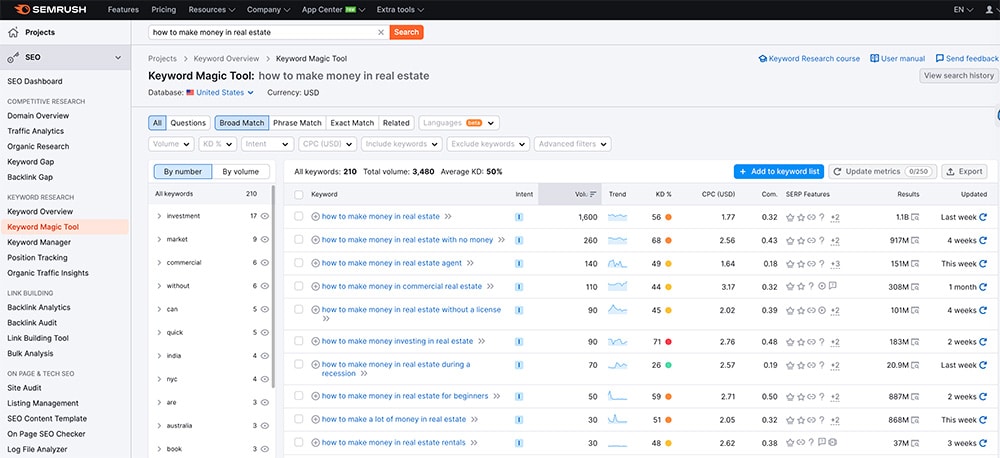
However, the underlying question posed by both sets of keywords is the same: how much money can be made in real estate? As a result, you shouldn’t write two separate articles, one for each keyword. You should focus on writing one article that caters to a specific intent when people perform a search, and then hope that it will achieve high rankings for all the related keywords.
When conducting keyword research, it is essential to first grasp the significance of each term. If you’re still unsure, try searching Google for some related keywords to see if any of the top ten results look suspiciously similar.
Different Types of Keywords
Now, let’s say you run a store that sells gardening supplies, like lawnmowers, gloves, and other related items. In your blog, when you find new keywords with the techniques I’ll be sharing later, you’ll need to know which category each of those keywords belongs to in order to craft the appropriate content.
Navigational Keywords
These terms are what a site visitor types into the search bar to locate the information they need. If your gardening supply store is called “All Greens,” and you want to let people know if you have a handicap accessible driveway, they might look for “All Greens handicap driveway” in an internet search. People who use this type of keyword in a search have an interest in your business or niche and want to learn more about it.
People who use these keywords to find your site have a clear idea of what they’re looking for. Doing keyword research on these terms is unnecessary. You should be able to recognize them with no difficulty and some business sense.
Informational keywords
People who use these keywords have an interest in your business or niche and want to learn more about it.
When someone searches for “how to mow long grass,” for instance, they anticipate finding a comprehensive guide outlining everything from the tools and materials required to the ideal time of year and day to mow the grass, to the specific length of the grass that should be cut.
Searchers with this intent are more interested in gaining information than making a purchase. In case they do need it, though, you can sneak some suggestions into the text. For example, if you own a gardening supply store and want to start a blog to promote your business, you could write about gardening care techniques and provide links to your store’s products and services.
Commercial keywords
Terms like “lawnmower reviews”, “best electric lawn mower” and “lawnmower A vs. lawnmower B” are examples of commercial keywords. Users in the research phase who use these keywords may continue their investigation or take your advice and make a purchase immediately.
Transactional keywords
Such phrases as “buy a lawn mower”, “buy this particular brand of lawn mower,” and “discount code for this particular brand of lawn mower” and “discount code for the particular brand of the lawn mower” are examples. Those who have gone to the trouble of searching for these terms have already done the legwork. They’ve settled on a purchase and are prepared to complete the transaction.
Local keywords
And finally, “Local keywords” are another type of keyword that can help your business bring in customers. Someone shopping for a “Makita 330mm Lawn Mower” for instance, might not want to order it online and wait for delivery if they need the product immediately. They’ve decided to go to a nearby shop in search of a lawnmower because they urgently require one. For this reason, they might look for “Makita 330mm Lawn Mower for sale in Miami” or “buy Makita 330mm Lawn Mower near me” or something similar.
This concludes our survey of the five classes of keywords, but you may be wondering: if transactional, commercial, and local keywords are the most effective at bringing in customers, shouldn’t we prioritize them above all others? In short, It’s not a good idea! Since you are restricting your potential impact.
The purpose of your blog should be to establish your company as an authority in your field, increase brand awareness, and attract new customers. Making a profit shouldn’t be the only motivation. To this end, it’s important to think of the big picture when creating a blog for your company, and consider how it can contribute to your company’s development in ways beyond pure financial gain.
Now that we’ve covered the fundamentals and the different kinds of keywords, I’ll quickly run through the various tried-and-true techniques for locating useful keywords for your blog before we get to ChatGPT. In case you weren’t aware, Google offers several fantastic resources for keyword research. All it takes is some training to master their use.
1. Free Keyword Research Tools with Google
Google’s auto-suggest
The first tool we’ll explore is Google’s auto-suggest, also known as “Google Alphabet Soup.” To use this method, you will brainstorm a keyword that is relevant to your business or blog. Using the gardening supplies example, we can start with a keyword, say “best cordless lawn mower,” and then you will start typing the alphabet one letter at a time.
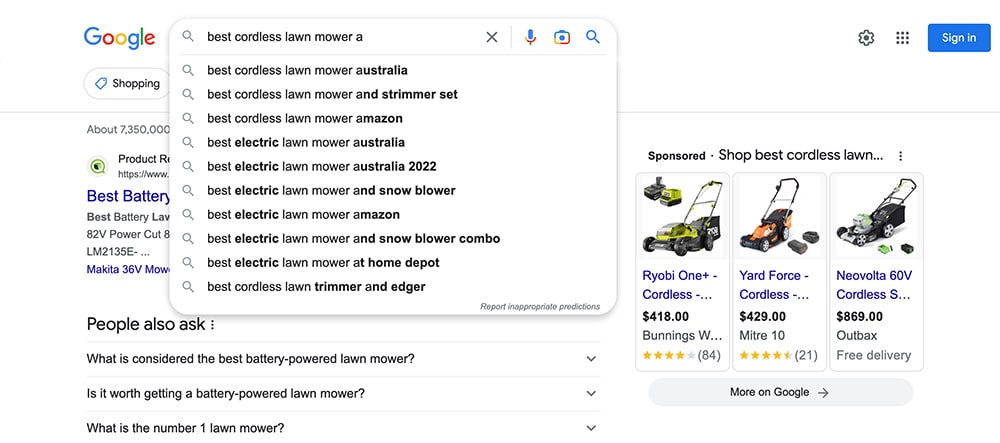
You’ll see suggested keywords as you begin to type. Take note of these Google search terms, as they may prove useful for your blog. If you use an underscore, as in “best _ lawn mower,” you will see related keywords that are likely relevant to your blog. Using this auto-suggest method, you can add as many keywords as you want to Google and have Google tell you what people are searching for.
People also ask
The “People also ask” box is the next tool. This “People also ask” section might be next to every keyword you look up on Google. People are asking these questions on Google, as the name suggests.
As you expand each of the questions, more relevant suggestions will show up. You should write down the important keywords or questions for your blog. When doing keyword research, you want to expand as many questions as possible. If you can’t find any relevant questions, go back up and expand on questions that are related to your blog, and more relevant suggestions will show up.
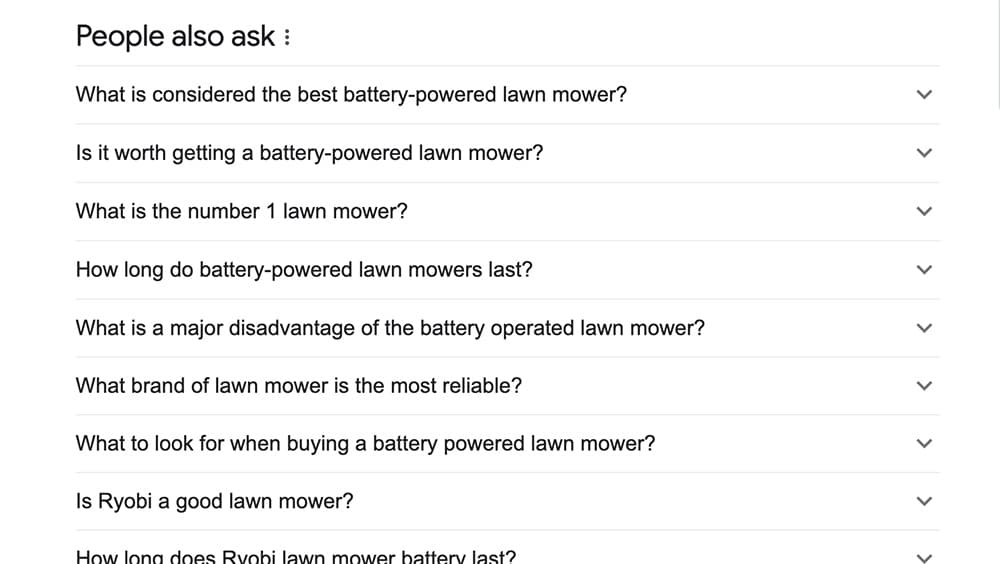
Whenever you feel like you’ve hit a dead end, just type another keyword into the search area. We are fairly confident you will find a lot of keyword suggestions.
Related Searches
The “Related Searches” area, which appears below the main search results on the page, can be a good source of additional keyword concepts.
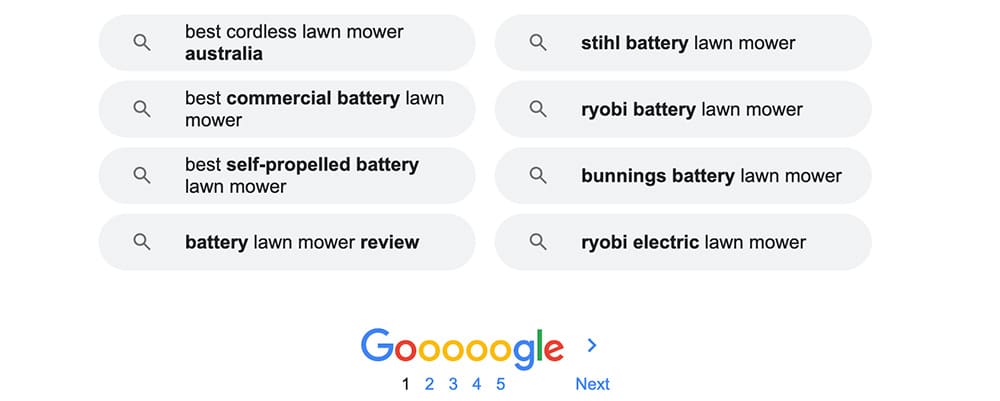
Google Keyword Planner
The “Google Keyword Planner” is Google’s next handy tool. A simple Google search will reveal this helpful tool; then, all you have to do is click on the button and enter some basic information about your company to obtain it. Simply sign up for a Google AdWords account, and you’ll have instant access to the service.
Simply navigate to the “Tools and Settings” section of your existing Google AdWords Account. You’ll find the keyword planner instrument in the planning section. By selecting this and entering a seed keyword, you can expand your keyword pool. Choose Get Results to obtain a list of suggestions that are similar to your seed term. If you want to know if people are actually looking for the keyword you’re targeting, it will tell you how often those searches are performed. I won’t waste your time with a tutorial on using Google’s Keyword Planner, maybe in another article.
Site Colon
“Site Colon” is our last Google tool you may utilize for keyword research. If you want to know what your competitors are focusing on, this is a great way to find out. Let’s say that this lawn mower retailer website, greenworkstools.com, is your competitor. You should go to Google and enter “site:” followed by the URL of the site you wish to visit without any spaces (“site:greenworkstools.com”).
After clicking Enter, Google will discover a load of results for this site in its index. While you peruse the outcomes, you are sure to pick up some excellent ideas that could be relevant to your blog. Then, let’s say you’re interested in learning how often the specific keyword “lawn mower”, appears in your competitor’s content. Just type your keyword or seed topic into the search bar, hit the space bar, and Google will return results from your competitor’s site that are relevant to your search.
In addition, if you want Google to return results from a competitor’s site that includes a specific keyword, you need only enclose the keyword in quotation marks, and Google will return results that include the exact match keyword. You may rest assured that this strategy will yield a wealth of useful keywords for your blog.
2. Competitor XML sitemap
As long as we’re discussing ways to discover terms used by competitors, here’s still another strategy. Currently, you can locate keywords in a competitor’s sitemap as an alternative to the “Site:” technique. An XML sitemap is available for most sites to the general audience. This site’s site map, for instance, can be accessed at the following address: /sitemap.xml. Some websites may have “/sitemap index.xml” if you can’t find a sitemap. Keep in mind that not all sites will provide a sitemap that you can access easily.
Now, if the sitemap is accessible to the public, you should see something like this when you press Enter: check out the sitemaps and get some keyword ideas from the text in the URL. Watch this video to find out more about Sitemaps and how they may help your website. The URL is provided below.
3. Answer the Public
Answer the Public is very good for discovering informational keywords. This free keyword research tool helps to generate long-tail keywords for SEO, blogs, affiliate marketing, and YouTube.
The tool gathers questions about a topic that real people are searching for on Google and other search engines. Answer The Public provides a visual representation of a topic, as well as a list of keywords that can be downloaded as a CSV file. The tool is limited to a few searches per day, but it also offers some additional features, including a search listening index for big brands.
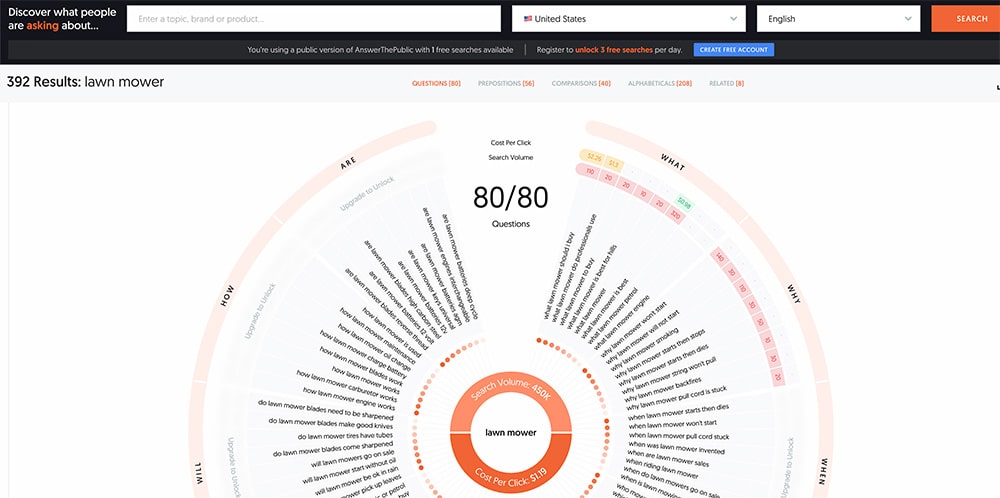
Enter a seed keyword, select the country and hit Search and it will suggest questions related to your seed keyword. It will provide you with “proposition keywords”, “comparison keywords”, “in alphabetical order” and “related keywords”.
4. Ahrefs Keyword Generator
Ahrefs is a powerful tool that can help you find keyword opportunities in any niche. Start using Ahrefs’ Keyword Explorer to locate high-volume topics for your next piece. Write “how-to” pieces or informative articles that address a problem faced by your target audience. For example, if you type “how to” into the keyword explorer tool and then use the “having same phrases” feature to filter it down to your area, you will find every how-to idea ever conceived.
For instance, if you’re a blogger who writes about gardening, you may search for “how to garden” and get suggestions on topics such as “how to create a raised garden bed,” “how to keep squirrels away,” “how to keep deer out,” and so on.
Transactional list posts, which are roundups of the best products in a product category, can also be located with the help of Ahrefs. The best posts can be located by searching for that term. If you’re a blogger who writes about camping, for instance, you may search for “best camping” to find articles on various camping products.
It’s important to look for low difficulty keywords with high search volume and analyze the competition using Ahrefs’ SERP overview feature. Look for opportunities that can work, with a domain rating under 50 or 60 and a URL rating under 20 that’s on page one that you can beat.
Remember to cover each stage of the marketing funnel, from top of the funnel ideas to bottom of the funnel product reviews, to attract readers at different stages of the buying process.
5. ChatGPT for Keyword Research
Let’s finally discuss using ChatGPT for keyword research. I won’t be discussing how or if you should use ChatGPT to create an article, that is a for another article all together. That said, ChatGPT is a fantastic tool for conducting keyword research. It is an excellent assistant that has picked up a lot of knowledge online. To put it into perspective, ChatGPT is a highly qualified assistant to be helping you with work if you are an expert in a certain area or speciality.
Yet, you shouldn’t expect it to accomplish everything on your behalf. The nicest thing is that you can work with ChatGPT just like a human coworker. Let’s have a look at it. There are currently no hard-and-fast commands for making specific requests of ChatGPT. Like assigning work to an assistant, you should give it specific instructions. Let’s use the gardening specialty store once more as an illustration.
Step 1:
To begin, I would welcome ChatGPT into my company the same way I would a new employee. I would type into ChatGPT: “Act as a business owner of a gardening appliance company looking to launch a blog to promote your products, provide a list of underserved blog subjects related to the gardening appliance industry.”
After entering your instructions, it will begin to generate the list you specified as soon as you press enter.
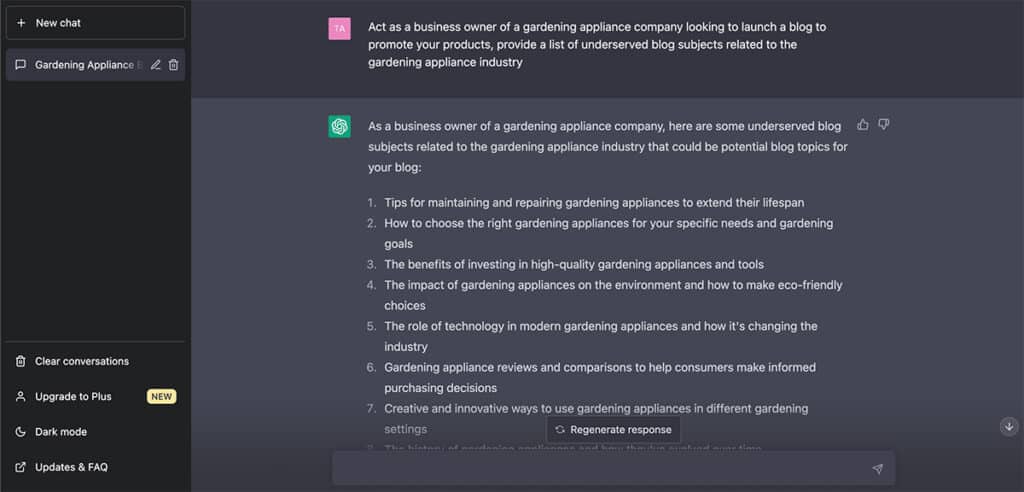
This is fascinating because it seems to generate new ideas with each conversation. Do you not see how these topics might easily become the most popular posts on your blog? Indeed, they can.
I have not yet started exploring potential search terms. I’m using a top-down strategy on this one. Right now I’m looking into the big picture before diving into the details. It’s like constructing the framework for a full website.
If you don’t want ChatGPT to be limited to only the given topics, it would be something like: “Can you give me a complete list, not just the top ten?” And you will see it giving you extra possibilities for the highest level categories in your blog. This is incredible, wouldn’t you agree? It seems so to me. And if that isn’t enough, you may ask ChatGPT, “are there additional topics?” exactly like you would a real assistant. You could go on and on…but for the purpose of the demonstration, we will move on.
Step 2:
Now, assuming that one of these high-level subjects is relevant to my company, I’d like to see what underserved keywords are associated with it. You can ask ChatGPT, “What are the questions people asked regarding the [topic]?” and it will go on to produce the questions for you.
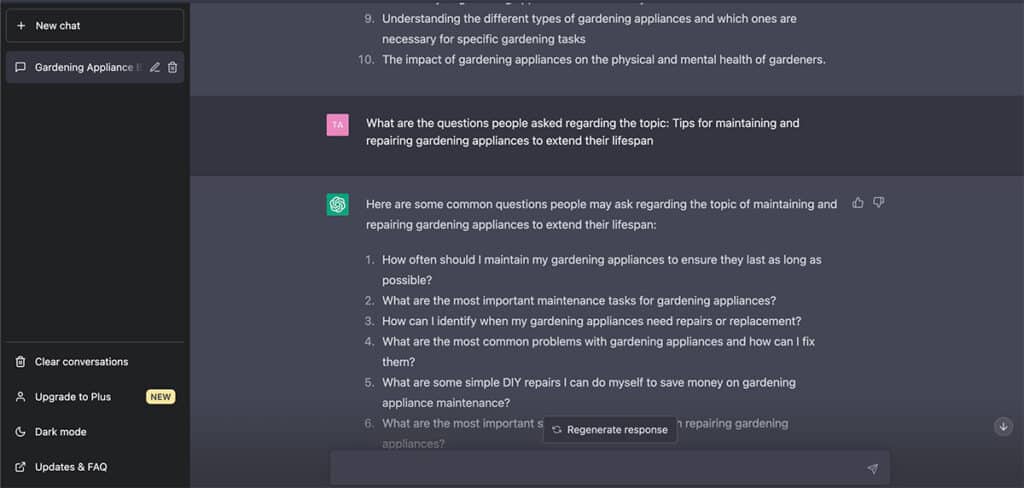
Use these inquiries as a springboard for blog post topics or keywords. Just ask, “Are there more?” for additional information. This continues indefinitely, providing you with almost all the questions you might ever have about the root topic, simplifying the process of establishing your site’s authority in its field. I see this as a major improvement in the field of keyword analysis.
To find out if a topic has any commercially-viable keywords, you could ask, “Can you please provide me with questions that have buying intent and are linked to the topic?” and ChatGPT would compile such queries and present them to you.
And you’ll see that some of the keywords here are ones you wouldn’t have thought of otherwise.
Step 3:
Now, if you’re looking for keywords specific to a particular area, you may ask something like, “given that the gardening retail shop is situated in Miami, can you provide a list of questions with buying intent that locals will ask on Google?” As soon as you tell it to start compiling that sort of list, it will do so.
Step 4:
Let’s say you’re interested in conducting keyword research from the ground up. We will start with a new chat and begin typing: “write a list of keywords about gardening appliances niche” which will prompt the system to come up with a wide range of potential keywords.
It’s important to note that all of these are extremely competitive one-word keywords. Thus, you can modify your instruction if you find that the items in this list are not useful. Change your prompt to, “can you supply long tail keywords instead?” as an example. It will then proceed to give you what you ask for. That’s so awesome. After it’s all done, you can always ask for more.
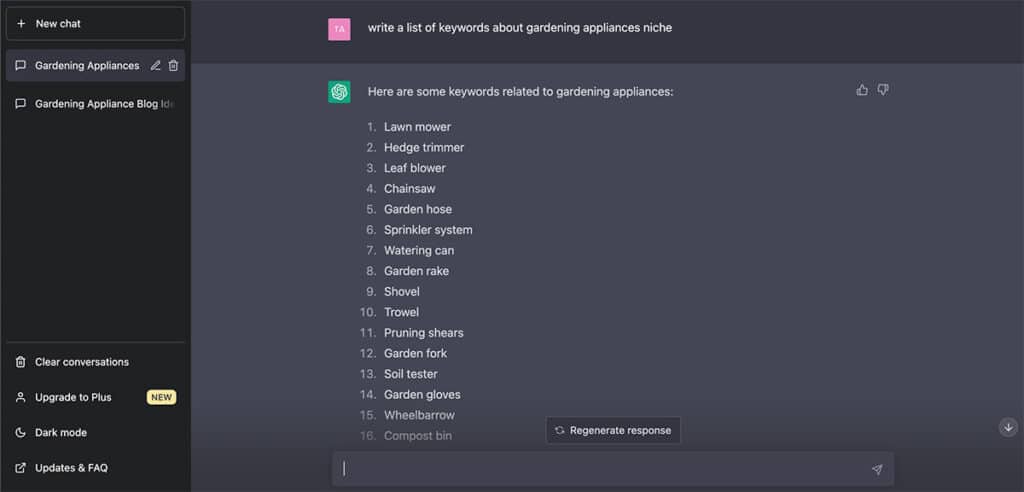
Step 5:
Next, we would like to group the keywords into categorized lists of terms that can be used to organize the site later on. With a simple prompt like, “From the keywords above, please categorize them based on their semantic relevance,” it would begin categorizing terms like a pro at my bidding. In addition, you may use this to create a solid framework for your website or blog.
Hence, there are no fixed directives or regulations. If you know what you’re looking for and how to probe for it, and your questions are written in a way that a person can comprehend them, you can get the most astounding information imaginable. You won’t have to put in as much time investigating now.
Conclusion
The bottom line is that, with this amazing software at your disposal, comprehensive keyword research can be done within minutes. It’s an invaluable tool for anyone who wants to build their website from scratch or update an existing one. ChatGPT is super versatile, so you can use it for more than just keyword research. ChatGPT can help with numerous other activities, making it an indispensable tool in your SEO arsenal. So, give ChatGPT a try and see what all the fuss is about! You won’t be disappointed. I promise.




